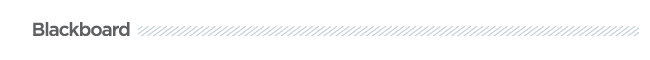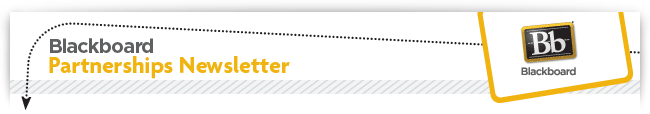| July 2012 |
 Open Up More Possibilities with the NEW Kaltura Video Building Block Kaltura, a market-leading open source online video platform and a Blackboard Premier Partner, helps universities deliver on this expectation by allowing faculty to easily create, edit and upload videos with a click of a button. Once the videos are uploaded to the platform, students can view the videos from any device in any location. This July, Kaltura is introducing a new version of their popular Kaltura Video Building Block, complete with new features including:
Please visit www.blackboard.com/Kaltura on July 9th to download the new Video Building Block. Need more convincing? Indiana University/Purdue University adopted the Kaltura solution to help streamline the university’s media needs. Samanatha Birk, associate director for Instructional Technologies is an advocate of Kaltura’s solution, “Kaltura’s flexible and easy-to-use platform integrates well with Blackboard, allowing faculty to embed videos with specific lesson plans,” said Birk. “This solution provides a more rounded learning experience for our students.” Read the full case study.  
Things We Learned from the Transition to Online Course Evaluations at the University of Louisville Wednesday, August 15th - 2pm ET In fall 2010, a major metropolitan research institution transitioned our entire university from a paper/pencil administration of course evaluations to an online administration. The issues addressed in this presentation include, (a) successes of the transition; (b) data quality issues encountered during the transition; (c) the business practice of administrating online course evaluations using eXplorance's Blue/Evaluation software leveraging the Blackboard Learn platform; and (d) our continuing efforts to improve response rates. Issues addressed in this presentation are relevant to institutions who have either already made the transition to online course evaluation administration or are considering a transition in the future. Join us for an eXplorance, University of Louisville, and Blackboard Webinar.
Announcing the Job & Career Accelerator Building Block for Blackboard Learn Thursday, August 23rrd - 2pm ET Join LearningExpress for an overview on how to fast-track your students’ careers! Colleges can now enhance their Blackboard Learn environment with LearningExpress Job & Career Accelerator™ and give their students easy access to an award-winning, powerful career exploration and job search tool. During this webinar, we will demonstrate the exciting functionality of the Job & Career Accelerator, which integrates everything students need to conduct a successful job search and achieve professional success beyond the classroom. Interactive wizards guide students through each step of the process, from researching occupations that match their interests, to finding available jobs, preparing resumes, completing job applications, and organizing a successful job search. Learn more at http://learningexpressllc.com/. Back to Top   ExamSoft: Using Real-time Performance Data to Help Students at Different Levels of Academic Performance Wednesday, July 25th – 2pm ET How do you make a material difference in student learning outcomes? Providing students with specific performance data is an invaluable tool to help them reach their academic goals. Join Eric Ermie, Program Manager for Assessment and Evaluation at Ohio State School of Medicine, and ExamSoft, a leader in computer-based testing, to see how personalized reports provide a clear picture of performance while removing the guesswork from self-directed learning efforts. During this webinar, we will introduce the new ExamSoft Building Block, ExamSoft Connect. ExamSoft Connect synchronizes courses, student records, add/drop information, and grades seamlessly into the Blackboard Learn™ platform to create unified user experience for faculty and students. Learn more at http://www.examsoft.com/. 
New WileyPLUS Building Block Available Now! We are pleased to announce the availability of the WileyPLUS Building Block, built by Blackboard, for the Blackboard Learn™ 9.1 platform, Service Pack 5 and above. Faculty and instructors can now access WileyPLUS materials directly within Blackboard Learn, making it easier than ever for faculty to create a rich learning environment for their students. Tested by instructors and students, this best-in-class integration is designed to meet varying levels of digital usage.With Blackboard and WileyPLUS, faculty and students can enjoy a unified learning experience by integrating all course materials into their Blackboard Learn environment.
We encourage you to install the free building block before the fall semester begins so your faculty and students will be ready to take full advantage of the integrated solution. For more information on the building block, visit blackboard.com/wiley. 
What does this mean for you? Blackboard can be a channel for all this content and tools, helping faculty make sense of the numerous digital content options available to them. Blackboard offers a broad choice of content to choose from right within the Blackboard Learn course. Blackboard and Cengage Learning have partnered to streamline access to digital solutions and content within the Blackboard Learn™ platform. Instructors and students can now access Cengage Learning digital products, including CourseMate and MindTap™, directly within the Blackboard Learn platform. Read more about how creating dynamic courses just got easier and how you can get started.
As we write about in the blog, “Choice Made Simple: Streamlining Access to Digital Content” there’s no doubt that the growth of digital learning content is
accelerating. The benefits of this technology revolution to educators
are massive – including access to infinite content sources from around
the world, ability to build and manage courses quickly and efficiently,
powerful learning tools that engage students and improve student
outcomes. However, the options can also be daunting.
Introducing Blackboard Digital Content™ Blackboard can be a channel for all this content and
tools, helping faculty make sense of the numerous digital content
options available to them. Now faculty can quickly and easily integrate
rich digital content – all from directly within the Blackboard Learn
platform:
Blackboard Digital Content includes:
Give Your Instructors the Power to Succeed Blackboard Learn has a wide range of integrations that incorporate the company’s industry-leading approach with digital content from Learning Management Systems, including our newest partner integrations from Learning.com and Pearson. These integrations enable instructors to easily find, adopt and share all types of content within their customized courses. Empower your instructors with more choice in a single
download. Install the free publisher and Learning.com Building Blocks
today, and enable your instructors to easily integrate rich digital
content directly into their courses—all from within the Blackboard Learn
platform. Find out more at Blackboard.com/DigitalContent.
Internships.com: Upgrade to the Newest Version Want to learn more? Back to Top 
Join the conversation @BbPartnerTeam and don’t forget to use #BbPartners when tweeting about Blackboar Partners. |